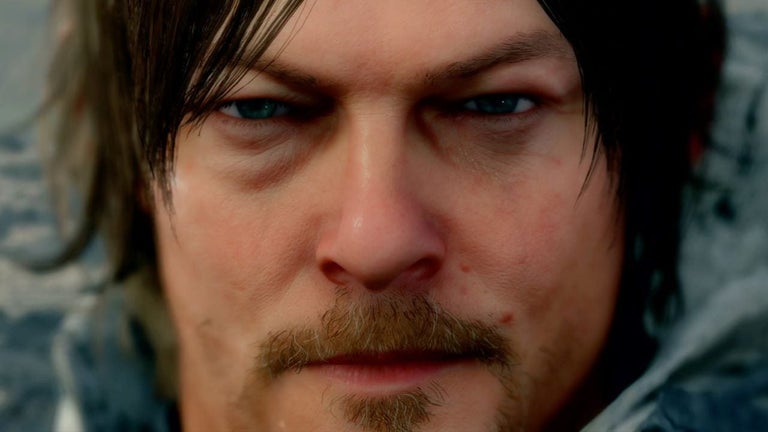Tabs to Markdown: Convert Open Tabs into a Markdown File
Tabs to Markdown is a Chrome extension that allows users to convert all open tabs into a list of links in a Markdown file. With this extension, users can easily save their open tabs as a text document without the need for saving individual bookmarks.
This extension is a great tool for increasing productivity and organizing web browsing. Instead of having to manually save each tab as a bookmark, Tabs to Markdown simplifies the process by generating a Markdown file with all the links. The generated file is automatically directed to the user's Downloads folder, making it easily accessible.
Tabs to Markdown also handles cases when a title is not provided for the Markdown file. In such cases, the file is automatically titled as "tabsToMarkdown_MM-DD-YYYY .md", with the date of conversion included in the title.
With Tabs to Markdown, users can streamline their web research, save important links, and easily share collections of webpages with others. This extension is a valuable tool for anyone looking to efficiently manage their open tabs and convert them into a more organized format.